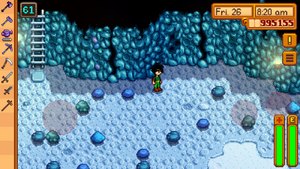"모바일 조작"의 두 판 사이의 차이
둘러보기로 가기
검색하러 가기
(새 문서: {{Basics-top}} {{번역}} The mobile version of the game has a number of different control options, all unique to mobile. These include tap to move using the device touchscreen and an...) |
Chemistry149 (토론 | 기여) |
||
| (사용자 3명의 중간 판 5개는 보이지 않습니다) | |||
| 1번째 줄: | 1번째 줄: | ||
{{Basics-top}} | {{Basics-top}} | ||
| − | + | 모바일 버전은 모바일 버전에서만 사용 가능한 다양한 컨트롤 옵션이 제공됩니다. 기기의 터치 스크린을 사용해 탭해서 이동하는 방식과 가상 조이스틱 조작이 포함되어 있습니다. | |
| − | |||
| − | + | 컨트롤 방식은 메뉴의 [[설정|옵션]] 탭을 선택해서 변경할 수 있습니다. [[File:optionstab.png]] | |
| − | + | 옵션 메뉴에는 다음과 같은 컨트롤 방식을 선택할 수 있는 드롭다운 메뉴가 있습니다. | |
| − | == | + | ==탭해서 이동 & 자동 공격== |
| − | + | 기본 컨트롤 설정입니다. | |
| − | |||
| − | |||
| − | + | * 탭해서 이동 - 화면의 아무 곳이나 탭하면 캐릭터가 탭한 곳으로 이동합니다. 아이템을 탭하면 사용할 수 있습니다. 돌, 나무, 나무둥치, 바위 등을 탭하면 자동으로 맞는 도구가 선택됩니다. | |
| − | [[ | + | * 자동 공격 - [[광산]]에서 무기가 선택되어 있는 경우(검, 단검, 몽둥이) 캐릭터가 자동으로 적을 향하고 사정거리 내의 적을 공격합니다. 다른 곳을 탭하면 도망칠 수 있지만 무기를 휘두르는 동안에는 이동할 수 없습니다. |
| − | + | ==탭해서 이동 & 조이스틱 공격== | |
| + | [[File:Attack Joystick Screenshot.png|right|thumb|공격 조이스틱이 활성화됩니다.]]탭해서 이동 방식으로 이동합니다. | ||
| + | |||
| + | 무기를 선택하면 화면 우측 하단에 조이스틱이 나타납니다. 조이스틱을 상하좌우로 드래그하면 그 방향으로 공격합니다. | ||
{{clear}} | {{clear}} | ||
| − | == | + | ==투명 조이스틱 & 2버튼== |
| − | [[File:Mobile Invisible Controls.png|right|thumb| | + | [[File:Mobile Invisible Controls.png|right|thumb|화면에 투명 조이스틱과 두 개의 버튼 영역을 배치합니다.]] |
| − | + | 화면 왼쪽의 아무 곳이나 탭하면 해당 지점이 조이스틱의 중심이 됩니다. 엄지 손가락을 그 상태에서 상하좌우로 움직이면 캐릭터가 움직입니다. | |
| − | * | + | |
| − | * | + | * A버튼 ([[File:360_A.png|20px|link=]]) - 화면 우측 하단에서부터 200픽셀 범위는 '액션' 버튼입니다([[조작|PC버전의 우클릭]]) |
| + | * X버튼 ([[File:360_X.png|20px|link=]]) - A버튼으로부터 200픽셀 범위는 '도구 사용' 버튼입니다([[조작|PC버전의 좌클릭]]). 플레이어는 이 버튼을 길게 눌러 무기나 도구를 계속 사용할 수 있습니다. | ||
{{clear}} | {{clear}} | ||
| − | == | + | ==투명 조이스틱 & 1버튼== |
| − | [[File:Mobile Invisible Controls 1 Button.png|right|thumb| | + | [[File:Mobile Invisible Controls 1 Button.png|right|thumb|투명 조이스틱과 한 개의 버튼 영역을 배치합니다.]] |
| − | + | 화면 왼쪽의 아무 곳이나 탭하면 해당 지점이 조이스틱의 중심이 됩니다. 엄지 손가락을 그 상태에서 상하좌우로 움직이면 캐릭터가 움직입니다. | |
| − | * | + | |
| − | * | + | * X버튼 ([[File:360_X.png|20px|link=]]) - 화면 오른쪽 아무 곳이나 탭한 뒤 0.25초 안에 놓으면 '도구 사용' 버튼으로 작동합니다([[조작|PC버전의 좌클릭]]). |
| + | * A버튼 ([[File:360_A.png|20px|link=]]) - 화면 오른쪽 아무 곳이나 탭한 뒤 0.25초 안에 놓으면 '액션' 버튼으로 작동합니다([[조작|PC버전의 우클릭]]). | ||
{{clear}} | {{clear}} | ||
| + | ==탭해서 이동 + 조이스틱 & 버튼== | ||
| + | [[File:Mobile Joystick and Buttons Screenshot.png|right|thumb|이동 조이스틱과 버튼을 켜고 끌 수 있습니다.]] | ||
| + | 조이스틱이나 버튼 이외의 화면을 탭하면 탭한 곳으로 이동합니다. | ||
| − | + | * 조이스틱 - 화면 왼쪽의 가상 조이스틱을 사용해 캐릭터를 움직입니다. | |
| − | + | * 왼쪽 버튼 - '도구 사용' ([[File:360_X.png|20px|link=]]) 버튼([[조작|PC버전의 좌클릭]])입니다. 이 버튼을 길게 누르면 도구/무기를 계속 사용할 수 있습니다. | |
| − | + | * 오른쪽 버튼 - '액션'([[File:360_A.png|20px|link=]]) 버튼입니다([[조작|PC버전의 우클릭]]). | |
| − | * | ||
| − | |||
| − | * | ||
| − | == | + | ==탭해서 이동 & (조이스틱 & 버튼) (무기)== |
| − | + | 위의 탭해서 이동 + 조이스틱 & 버튼과 같지만 조이스틱과 버튼이 검, 단검, 몽둥이 등 무기를 선택했을 때에만 표시됩니다. | |
| − | == | + | ==탭해서 이동 & 조이스틱 & (버튼) (무기)== |
| − | + | 탭해서 이동 + 조이스틱 & 버튼과 같지만 무기를 선택했을 때에만 버튼이 표시됩니다. | |
| − | == | + | ==탭해서 이동 & 조이스틱== |
| − | + | 탭해서 이동에 이동을 위한 조이스틱만 추가되고 버튼이 없습니다. | |
| − | == | + | ==컨트롤 전환 버튼 표시== |
| − | [[File:Mobile_Controls_Toggle_Button.png|32px|link=]][[File:Toggle Button Screenshot.png|right|thumb| | + | [[File:Mobile_Controls_Toggle_Button.png|32px|link=]][[File:Toggle Button Screenshot.png|right|thumb|조이스틱과 버튼을 켜고 끄는 버튼을 표시합니다.]] 이 체크박스를 활성화하면 화면 좌측 상단에 전환 버튼이 추가됩니다. |
| − | * | + | * 버튼이 켜져 있으면 컨트롤 방식이 드롭다운 메뉴에서 선택한 방식으로 설정됩니다. |
| − | * | + | * 버튼이 꺼져 있으면 컨트롤 방식이 탭해서 이동&자동 공격으로 전환됩니다. |
{{clear}} | {{clear}} | ||
| − | == | + | ==낚시 조작법== |
| − | * | + | * 미끼와 낚시 도구는 인벤토리에서 낚싯대로 드래그해서 장착할 수 있습니다. 미끼와 낚시 도구는 다른 아이템을 낚싯대에 드래그해서 바꿀 수 있지만 제거할 수는 없습니다. |
| − | * | + | * 낚시 중에는 던지는 방향을 지정할 수 없습니다. 찌는 항상 캐릭터가 보는 방향으로 날아갑니다. |
| − | == | + | ==연혁== |
| − | *[[ | + | *[[모바일_버전_기록#1.04|모바일 1.04]]: 확장 된 제어 옵션 |
| − | [[Category: | + | [[Category:게임플레이]] |
[[de:Mobile Steuerungen]] | [[de:Mobile Steuerungen]] | ||
| + | [[en:Mobile Controls]] | ||
[[es:Controles Móviles]] | [[es:Controles Móviles]] | ||
| − | + | [[fr:Contrôles mobiles]] | |
| − | [[fr:Contrôles | + | [[it:Controlli_mobile]] |
| − | [[it: | ||
[[ja:モバイル操作方法]] | [[ja:モバイル操作方法]] | ||
| + | [[hu:Mobil vezérlők]] | ||
[[pt:Controles móveis]] | [[pt:Controles móveis]] | ||
[[ru:Управление игрой (мобильными)]] | [[ru:Управление игрой (мобильными)]] | ||
[[tr:Mobil_Kontroller]] | [[tr:Mobil_Kontroller]] | ||
[[zh:移动操作方式]] | [[zh:移动操作方式]] | ||
2019년 11월 23일 (토) 13:51 기준 최신판
| 시작 안내서 | 플레이어 | 설정 | 조작 | 모바일 조작 | 체력 | 기력 | 스킬 | 일주기 |
모바일 버전은 모바일 버전에서만 사용 가능한 다양한 컨트롤 옵션이 제공됩니다. 기기의 터치 스크린을 사용해 탭해서 이동하는 방식과 가상 조이스틱 조작이 포함되어 있습니다.
컨트롤 방식은 메뉴의 옵션 탭을 선택해서 변경할 수 있습니다. ![]()
옵션 메뉴에는 다음과 같은 컨트롤 방식을 선택할 수 있는 드롭다운 메뉴가 있습니다.
탭해서 이동 & 자동 공격
기본 컨트롤 설정입니다.
- 탭해서 이동 - 화면의 아무 곳이나 탭하면 캐릭터가 탭한 곳으로 이동합니다. 아이템을 탭하면 사용할 수 있습니다. 돌, 나무, 나무둥치, 바위 등을 탭하면 자동으로 맞는 도구가 선택됩니다.
- 자동 공격 - 광산에서 무기가 선택되어 있는 경우(검, 단검, 몽둥이) 캐릭터가 자동으로 적을 향하고 사정거리 내의 적을 공격합니다. 다른 곳을 탭하면 도망칠 수 있지만 무기를 휘두르는 동안에는 이동할 수 없습니다.
탭해서 이동 & 조이스틱 공격
탭해서 이동 방식으로 이동합니다.
무기를 선택하면 화면 우측 하단에 조이스틱이 나타납니다. 조이스틱을 상하좌우로 드래그하면 그 방향으로 공격합니다.
투명 조이스틱 & 2버튼
화면 왼쪽의 아무 곳이나 탭하면 해당 지점이 조이스틱의 중심이 됩니다. 엄지 손가락을 그 상태에서 상하좌우로 움직이면 캐릭터가 움직입니다.
- A버튼 (
 ) - 화면 우측 하단에서부터 200픽셀 범위는 '액션' 버튼입니다(PC버전의 우클릭)
) - 화면 우측 하단에서부터 200픽셀 범위는 '액션' 버튼입니다(PC버전의 우클릭) - X버튼 (
 ) - A버튼으로부터 200픽셀 범위는 '도구 사용' 버튼입니다(PC버전의 좌클릭). 플레이어는 이 버튼을 길게 눌러 무기나 도구를 계속 사용할 수 있습니다.
) - A버튼으로부터 200픽셀 범위는 '도구 사용' 버튼입니다(PC버전의 좌클릭). 플레이어는 이 버튼을 길게 눌러 무기나 도구를 계속 사용할 수 있습니다.
투명 조이스틱 & 1버튼
화면 왼쪽의 아무 곳이나 탭하면 해당 지점이 조이스틱의 중심이 됩니다. 엄지 손가락을 그 상태에서 상하좌우로 움직이면 캐릭터가 움직입니다.
- X버튼 (
 ) - 화면 오른쪽 아무 곳이나 탭한 뒤 0.25초 안에 놓으면 '도구 사용' 버튼으로 작동합니다(PC버전의 좌클릭).
) - 화면 오른쪽 아무 곳이나 탭한 뒤 0.25초 안에 놓으면 '도구 사용' 버튼으로 작동합니다(PC버전의 좌클릭). - A버튼 (
 ) - 화면 오른쪽 아무 곳이나 탭한 뒤 0.25초 안에 놓으면 '액션' 버튼으로 작동합니다(PC버전의 우클릭).
) - 화면 오른쪽 아무 곳이나 탭한 뒤 0.25초 안에 놓으면 '액션' 버튼으로 작동합니다(PC버전의 우클릭).
탭해서 이동 + 조이스틱 & 버튼
조이스틱이나 버튼 이외의 화면을 탭하면 탭한 곳으로 이동합니다.
- 조이스틱 - 화면 왼쪽의 가상 조이스틱을 사용해 캐릭터를 움직입니다.
- 왼쪽 버튼 - '도구 사용' (
 ) 버튼(PC버전의 좌클릭)입니다. 이 버튼을 길게 누르면 도구/무기를 계속 사용할 수 있습니다.
) 버튼(PC버전의 좌클릭)입니다. 이 버튼을 길게 누르면 도구/무기를 계속 사용할 수 있습니다. - 오른쪽 버튼 - '액션'(
 ) 버튼입니다(PC버전의 우클릭).
) 버튼입니다(PC버전의 우클릭).
탭해서 이동 & (조이스틱 & 버튼) (무기)
위의 탭해서 이동 + 조이스틱 & 버튼과 같지만 조이스틱과 버튼이 검, 단검, 몽둥이 등 무기를 선택했을 때에만 표시됩니다.
탭해서 이동 & 조이스틱 & (버튼) (무기)
탭해서 이동 + 조이스틱 & 버튼과 같지만 무기를 선택했을 때에만 버튼이 표시됩니다.
탭해서 이동 & 조이스틱
탭해서 이동에 이동을 위한 조이스틱만 추가되고 버튼이 없습니다.
컨트롤 전환 버튼 표시
![]()
이 체크박스를 활성화하면 화면 좌측 상단에 전환 버튼이 추가됩니다.
- 버튼이 켜져 있으면 컨트롤 방식이 드롭다운 메뉴에서 선택한 방식으로 설정됩니다.
- 버튼이 꺼져 있으면 컨트롤 방식이 탭해서 이동&자동 공격으로 전환됩니다.
낚시 조작법
- 미끼와 낚시 도구는 인벤토리에서 낚싯대로 드래그해서 장착할 수 있습니다. 미끼와 낚시 도구는 다른 아이템을 낚싯대에 드래그해서 바꿀 수 있지만 제거할 수는 없습니다.
- 낚시 중에는 던지는 방향을 지정할 수 없습니다. 찌는 항상 캐릭터가 보는 방향으로 날아갑니다.
연혁
- 모바일 1.04: 확장 된 제어 옵션