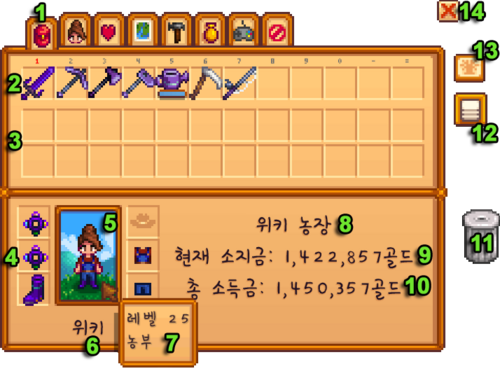인벤토리
인벤토리는 플레이어의 가방 내용물로 구성됩니다. 이 슬롯은 플레이어가 특정 아이템에 바로 접근가능하게 하거나 지역을 같이 돌아다닐 수 있게 해줍니다.
게임을 시작할때 플레이어는 흔히 "hotbar"라고 불리는 상단은 12칸만 사용할 수 있습니다. 추가 슬롯은 피에르네 잡화점에서 배낭 업그레이드를 구매함으로인벤토리는 플레이어의 가방 내용물로 구성됩니다. 이 슬롯은 플레이어가 특정 아이템에 바로 접근가능하게 하거나 지역을 같이 돌아다닐 수 있게 해줍니다. 이 추가슬롯은 같은 접근권한을 부여하는게 아닌 몇개의 아이템을 더 들고다닐 수 있게 해줍니다.
접근 권한을 얻는 순간 강제로 아래줄에 있는것은 위에줄로 이동합니다. 이 기능은 인벤토리 메뉴라고도 불리는 일시정지 메뉴(ESCAPE 또는 E키를 누르면 나옵니다.)의 가장 왼쪽 탭에서 사용할 수 있습니다. 이 메뉴는 가방안의 모든 물건이 나와있고, 플레이어에게 내부에서 아이템의 이동, 분할, 결합의 기능을 제공합니다. 아이템 무더기에 마우스나 키보드로 우클릭을 하면 아이템 한개가 선택 됩니다. 아이템에 SHIFT + 우클릭을 하면 절반으로 나눌 수 있습니다. (참고 항목: 컨트롤, 모바일 컨트롤.)
싱글 플레이어는 인벤토리 메뉴를 열면 시간이 일시정지 됩니다. 플레이어는 가장 윗줄에 적힌 숫자를 누르면 그 슬롯의 아이템을 선택할수 있으며 이 슬롯은 인벤토리 메뉴를 닫아도 남아있습니다.
특정 게임 동작들은 그 동작이 작동하는 중에 전체 인벤토리에 플레이어가 접근할 수 있게 해줍니다.
Certain game activities give the player access to the entire inventory while they are in operation. These include interacting with an open chest or a shop menu, or donating items at the Community Center or Museum. Controls change somewhat during these activities. Moving items within the inventory is often restricted, and a mouse click on an inventory item can sell it to a shopkeeper (with no undo), so careful control is required for guaranteeing one's intended actions.
인벤토리 화면
- 인벤토리 탭 버튼
- 핫바 (아이템 퀵슬롯)
- 두번째, 세번째 인벤토리; 인벤토리 메뉴를 열었을때만 볼 수 있습니다.
- 장비 입을 수 있는 아이템
- 캐릭터 사진
- 캐릭터 이름
- 캐릭터의 레벨과 타이틀로 이미지 위에 마우스 커서를 가져다대면 볼 수 있습니다.
- 농장 이름
- 현재 소지금 -- 현재 사용할 수 있는 총 골드
- 총 수익금 -- 게임내 기간동안 벌은 전체 총 골드
- 쓰레기 통 -- 이곳에 아이템을 가져다 놓아 필요없는 아이템을 영구적으로 없앨 수 잇습니다 (대부분의 도구는 버릴 수 없습니다)
- 자동 정렬 버튼 -- 게임내 우선도로 모든아이템을 정렬합니다
- 황금 두루마리 아이콘 -- 해금한 경우, 마을 회관 번들의 진행도를 볼 수 있습니다
- 메뉴 닫기 버튼
Upgrades
Your inventory initially has 12 slots, but you can upgrade it to a total of 36 slots. The upgraded backpacks are available immediately at the start of the game and can be purchased at Pierre's General Store once you have enough gold.
The "Large Pack" (which is red) expands inventory to 24 slots and costs ![]() 2,000골드. The "Deluxe Pack" (which is blue) expands invenory to 36 slots and costs
2,000골드. The "Deluxe Pack" (which is blue) expands invenory to 36 slots and costs ![]() 10,000골드. Once both backpack upgrades have been purchased, the "For Sale" sign on the shelf disappears.
10,000골드. Once both backpack upgrades have been purchased, the "For Sale" sign on the shelf disappears.
Tips
- Shift + Left-Click on an inventory item/stack in the bottom two rows to quickly move it to the top row of inventory.
- You can reassign hotbar keys through the Options menu.
- Inventory items can be selected and dragged outside the inventory menu, then released to be dropped. If done near a body of water, the item may be permanently lost.